
| News |
| Downloads |
| New Player Help |
| Router/Firewall Help |
| User Guide |
| Race Schedule |
| TODO |
| F.A.Q |
| Contact |
Re-Volt and RV House on linux
Preface
Following this guide you should be able to run Re-Volt
and RV House in Linux. Warning: Re-Volt is playable and works mostly
well, but there are some small issues. For experiences
and questions please use the forum thread
Re-Volt and RV House on Linux
This guide has been tested with Wine 1.1.2 and Ubuntu 8.04 (Hardy Heron), but should work with other Linux distributions too.
See also the end of this guide for some possible problems and solutions to them.
Outline
- Install Wine
- Install Re-Volt
- Install native libraries
- Run Re-Volt
- Install RV House
Install Wine
You need at least Wine version 1.1.1, so you may need to download a development version. Goto Wine binary download page and select the appropriate instructions for your distribution to install Wine.Install Re-Volt
With Wine installed you can install Re-Volt from CD. Just put the CD in and run Re-Volt's setup, Wine should open it automatically. If not, you may need to go from terminal and typewine setup.exe
If the setup doesn't for some reason work, you can directly copy your Re-Volt installation from your Windows partition.
I have only tested with Re-Volt version with the newest patch (1207), so
I recommend to install the patch. Download it from here
The files in the patch must be extracted where you installed Re-Volt in Linux.
Wine keeps it's files in your home directory .wine/drive_c/,
so typically you extract the files to something like
.wine/drive_c/Program Files/Acclaim/Re-Volt
Install native libraries
Wine doesn't implement all Windows calls that are needed by Re-Volt, mainly for multiplayer. But Wine can use directly Windows dlls that have them implemented. So now you need to search the web for these dlls or copy them from your Windows partition. They are located inC:\Windows\system32
You need the following libraries:
- dplayx.dll
- dpwsockx.dll
.wine/drive_c/windows/system32
After that instruct Wine to use them by opening the Wine
configuration program. You can usually find it from
your Applications/Wine menu. Or from terminal by running
winecfg.
From the "Applications" tab select "Default Settings" (because both RV House and Re-Volt needs these to work, you can also put them separately for both programs but this way it is easier).
Then go to "Libraries" tab and add the above libraries, then use "Edit" button on both to instruct Wine to use native versions of each. The screen should look like this after the changes:
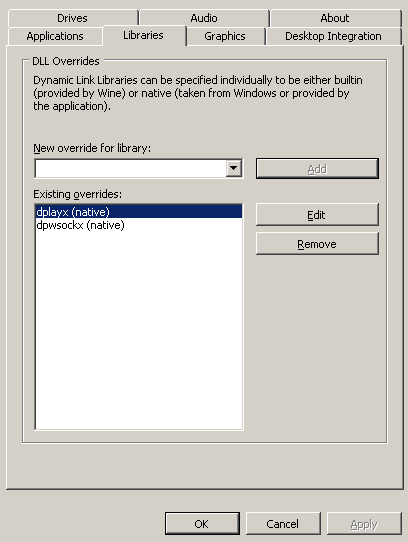
Run Re-Volt
It is important to run Re-Volt now so that it can install some needed hooks to the registry and also to test it works. Re-Volt should be found from Wine's program menu, or you can just navigate where you installed Re-Volt and run it through wine from there. Re-Volt should open. You can also test preliminary that the installed native libraries work by opening multiplayer and hosting a game. If it doesn't give error it should be ok.Install RV House
Now you can install RV House so that you can play Re-Volt online. IMPORTANT: you must install the Windows version through Wine, not the linux version. Only the Windows version can start Re-Volt using Windows apis from RV House. Installing RV House should be straightforward and you can start RV House after that. Now you should be able to be able to play Re-Volt from RV House.Problems and solutions
Re-Volt starts in poor resolution
You can bypass this problem by opening Wine configuration and doing the following steps:- in Applications tab use "Add Application" button and add Re-Volt executable
- Select the added Re-Volt executable and go to "Graphics" tab
- Select the "Emulate virtual desktop" and enter the dimensions you want (for example 800x600)
- Apply the changes
